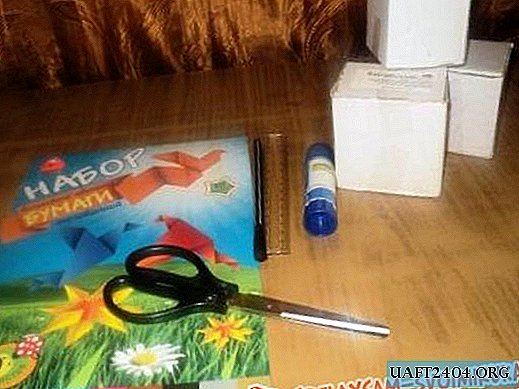Share
Pin
Tweet
Send
Share
Send

To make a high-quality sound, I needed: a screwdriver, wire cutters and a soldering iron from the tools, and a wire, an speaker cable with RCA connectors, and two-channel adapters from the material.

Very important! Be sure to turn off any electrical equipment from the network before you disassemble it, so as not to get an electric shock.

Having disconnected the wires, I proceeded to remove the top cover to look at the sound amplifiers. It was necessary to take a look at whether it was possible to realize what was conceived in life. And this is what opened to my eyes:

I will be expressed in the simplest possible language for those who do not understand this, but thought interested him. Photo 4 shows the entire home theater device. Most of its components I did not need. An interesting detail is the board in the upper left part of photo 4. This is the block of amplifiers responsible for 5.1 surround sound. I needed to bring six linear sound card signals to this unit. Fortunately, there is a connector on the board with inscriptions of all channels, to which signals from the player are suitable.

I figured it out, but now another question has arisen. How to make sure to carefully connect six RCA cables from a computer. And here the linear inputs of the cinema will help me, of which there were just a lot.

Of all the connectors, I chose the most suitable ones, having previously scratched the number of the future entrance near them. Then they were completely disconnected from the board so that there was no circuit in the future:

Now the most crucial moment was coming: to solder the wire to each connector and connect it to the amplifier block.



I connected the soldered wires in the connector coming from the amplifiers according to the color of the channel, I also had to supply the power for the amplifiers with a green wire

That was all the work. As you can see in photo 12, RCA cables are suitable for the player, which are connected with a white wire to the connector coming from the amplifiers:

The computer involved all three outputs of the sound card, transmitting two sound channels: two front, two rear, center and subwoofer. Such a little thing helped to split the output into two channels:

From the back of the computer everything looks like this:

The work was more than satisfied. The sound quality is not comparable to the previous one.

Share
Pin
Tweet
Send
Share
Send