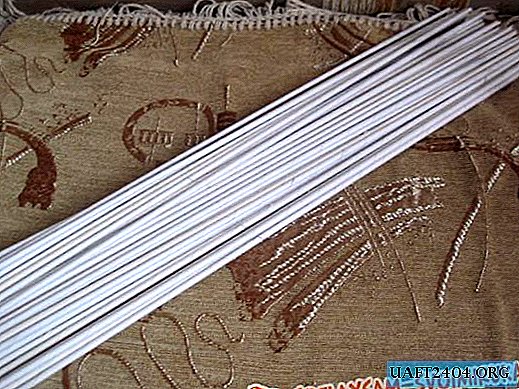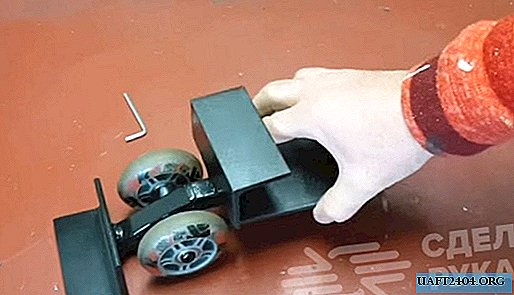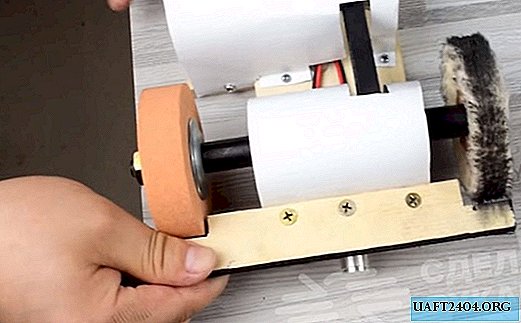And again, we learn to use smart extensions to buy a car. Let's consider how the free part of the "Outbid Club" program works, how it interacts with other similar applications. To do this, install this extension in the Google Chrome browser (details about the installation at the end of the article).
After installation on the Drom, Avito and Auto.ru sites, an information table appears in the upper right corner, in which you can find out the history of prices, phone number to the region and the number of ads belonging to this author.
Advantages over Auto Outbid
The extension shows the full phone number, it is useful if the announcement is in the archive. You do not need to use the paid service on the Drom website "Get contact details for the ad."
It allows you to trace the history of price changes and the difference with the market value, however this price is offered lower than recommended by the Drom website.
The "Outbid Club" extension does not interfere with the work of the "Outbid Auto" extension, and even informatively they complement each other. The controversial point may be called a different number of ads from the seller, indicated by the applications, "Outbid Club" always displays a smaller number or even zero. Therefore, to complete the picture, it is better to use both of these programs.
Install the Outbid Club application
• In the upper right corner of the browser we find ➝Configure and manage Google Chrome in the window that will turn ➝Additional tools ➝ Extensions.

• In the opened page, click ➝ More extensions

• In the opened store, in the search we are looking for: Outbid club

• Use the INSTALL button to add the desired application

There is a paid part of the program, which gives much greater opportunities for working with car ads in order to identify a car dealer, and its free version is enough.
When does free PC club work end
After a certain period of time (approximately several months), instead of the usual signs in the right corner of the monitor, we observe
 When you go to the site, it’s impossible to log in from your phone number that you used for the first time, so we use a different number to get a one-time password
When you go to the site, it’s impossible to log in from your phone number that you used for the first time, so we use a different number to get a one-time password

Fill out the form, get the password for the new number

Next, the system asks you to enter your name and email address, you receive 30 rubles on the balance.

Updating the Drom or Avito page, the application works again.